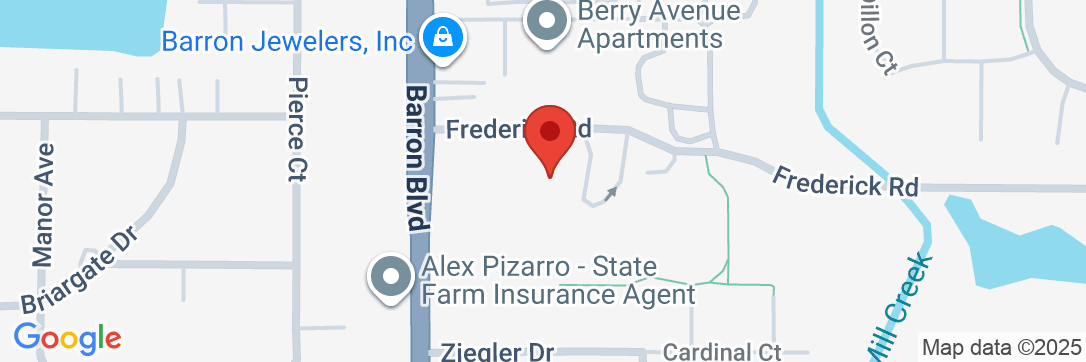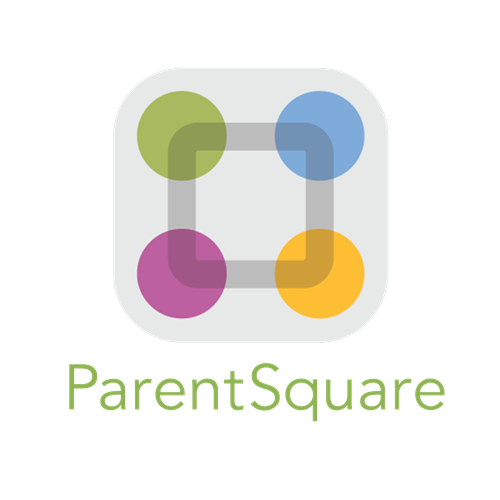ParentSquare Communications
CCSD 46 uses a platform called ParentSquare to communicate with our families in a variety of ways. Principals use ParentSquare to email newsletters, and to send alerts through phone calls and text messages for priority communications. The District uses ParentSquare to call, text and email parents/guardians with District Newsletters, emergency communications, and other notifications. Beginning in November of 2024, teachers and other staff will also be able to use ParentSquare for classroom and club/sports communications.
For more information, visit:
ParentSquare for Families ParentSquare for Staff
Download the ParentSquare Android App – Google Play Store
Download the ParentSquare iOS App – Apple Store