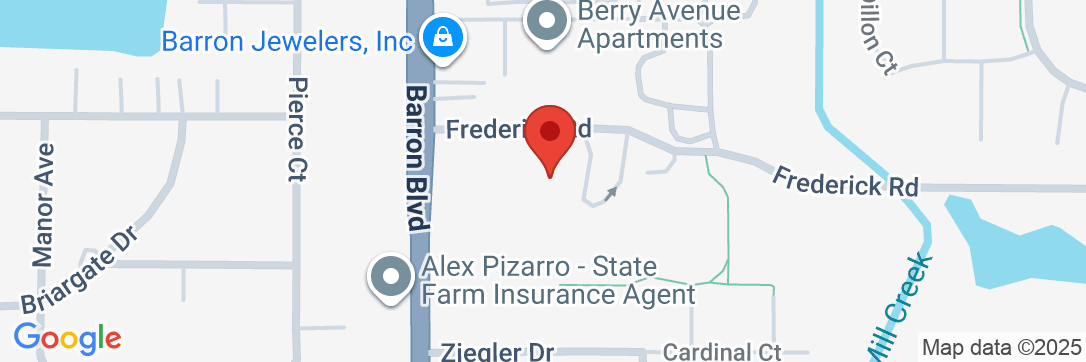
565 Frederick Road
Grayslake, IL 60030
Phone: (847) 223-3540
Office Hours: Mon-Fri – 7:30am to 4:00pm
Quick Links:

Top Searches
Contact Information
Community Consolidated
School District 46
565 Frederick Road
Grayslake, IL 60030
Phone: (847) 223-3540
Hours: Mon-Fri – 7:30am to 4:00pm
Contact Information
Community Consolidated
School District 46
565 Frederick Road
Grayslake, IL 60030
Phone: (847) 223-3540
Hours: Mon-Fri – 7:30am to 4:00pm
Contact Information
Community Consolidated
School District 46
565 Frederick Road
Grayslake, IL 60030
Phone: (847) 223-3540
Hours: Mon-Fri – 7:30am to 4:00pm
Contact Information
Community Consolidated
School District 46
565 Frederick Road
Grayslake, IL 60030
Phone: (847) 223-3540
Hours: Mon-Fri – 7:30am to 4:00pm

